The Online Tool You Need to Verify Google Analytics Tracking Code Installation.
Google Analytics isn't just a tool; it's the compass guiding marketers through the vast landscape of online data. From user behavior and traffic sources to conversion metrics, this platform is a treasure trove of insights that can transform your marketing strategy. But before diving into the data, let's first discover if a website is equipped with this digital marketing compass.
Step 1: Right-Click and View Page Source
The journey begins with a right-click! On the website you're curious about, right-click anywhere on the page and select "View Page Source" or "Inspect." This opens a window revealing the website's source code.
Step 2: The Search for UA-
Within the source code, initiate a search by pressing "Ctrl + F" (Windows) or "Command + F" (Mac) and type "UA-" into the search bar. The Google Analytics tracking code typically starts with "UA-" followed by a series of numbers.
Step 3: Scan for "Gtag.js" or "Analytics.js"
Google Analytics utilizes scripts like "gtag.js" or "analytics.js" to execute tracking. While in the source code, keep an eye out for references to these scripts.
Step 4: Check for Google Tag Manager
Some websites may opt for Google Tag Manager, a powerful tool that can house various tags, including Google Analytics. Look for mentions of "Google Tag Manager" in the source code.
Say goodbye to tedious manual inspections and hello to efficiency! Our online tool is tailor-made for marketers seeking a quick and reliable method to confirm Google Analytics installation. Here's how it works:
Enter the Website URL:
Simply input the URL of the website you want to inspect into our user-friendly interface. Hit the submit button, and let the tool work its magic.
Instant Analysis:
Within seconds, our tool scans the website's source code and provides you with a comprehensive analysis. It clearly indicates whether the Google Analytics tracking code is detected.
Detailed Insights:
The tool doesn't just stop at a binary confirmation. It goes the extra mile by offering detailed insights into the version of Google Analytics used, the presence of other analytics scripts, and even the utilization of Google Tag Manager if applicable.